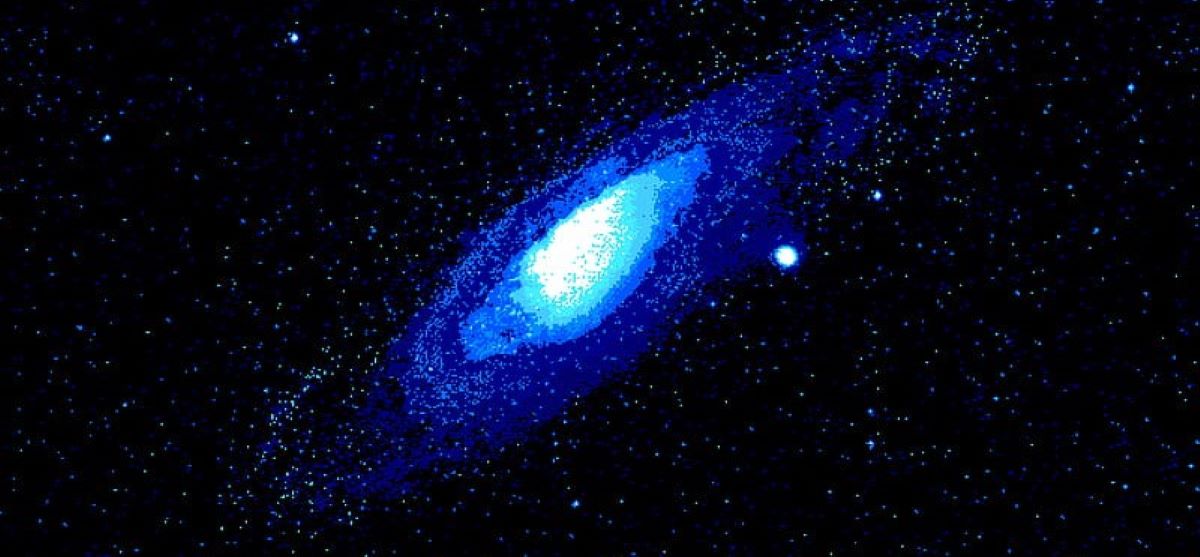
Java http Server
A downloadable game for Windows
Java HTTP Server: HTTP Web1
(!) : The server is local only but you can make it accessible from non-LAN clients by forwarding http port 80. how to forward a port ?
(!) : On hold cant respond to POST request
(!) : websites and other resources are located in the '/files' directory , edit your website there
(!) : 'files/index.html' dont change the name or remove it also :
GET / HTTP/1.1 =>200 OK
GET /index.html HTTP/1.1 => 404 NotFound
its a bug iknow
Welcome to HTTP Web1, a lightweight and efficient Java-based HTTP server, meticulously crafted to deliver high performance and reliability. Designed to handle standard HTTP requests and serve web content seamlessly, HTTP Web1 is ideal for developers, students, and enthusiasts interested in low-level web server implementation.
Key Features:
- Custom HTTP Handling : HTTP Web1 processes HTTP GET and POST requests with a custom-built request handler, providing fine-tuned control over HTTP interactions.
- Static Content Serving : Efficiently serve HTML, CSS, JavaScript, and other static files directly from your server.
- Modular Design : The server is designed with modularity in mind, making it easy to extend and integrate additional functionalities.
- Lightweight and Fast: Optimized for performance, HTTP Web1 ensures fast response times with minimal resource usage.
System Requirements :
To run HTTP Web1, ensure your system meets the following requirements:
- Operating System: Windows (32-bit or 64-bit)
- Memory: Minimum 512 MB RAM (1 GB or more recommended)
- Disk Space : At least 3 MB of free disk space plus the size of the installed Java runtime
- Processor: Intel Core i3 or equivalent (Intel Core i5 or higher recommended)
- Java Runtime: Pre-installed Java (JRE) required to run the server
| Status | On hold |
| Platforms | Windows |
| Author | 0xbdr |
| Tags | Indie, Management, Open Source, Retro, Text based, weird |
Download
Install instructions
Getting Started:
1. Ensure Java is Installed: Make sure you have Java Runtime Environment (JRE) installed on your system.
2. Download HTTP Web1: Download the server executable and source code from my itch.io profile.
3. Run the Server : Just start the "run.bat" script
4. Access the Server :Open your browser and navigate to "localhost". The server is local only but you can make it accessible from non-LAN clients by forwarding http port 80. how to forward a port ?

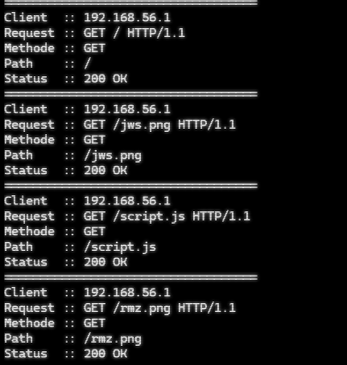
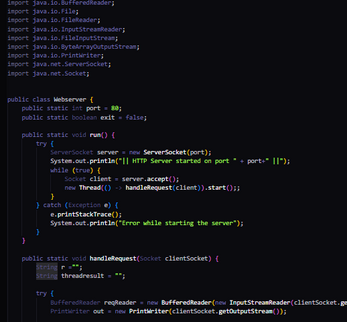
Comments
Log in with itch.io to leave a comment.
DONT EDIT THE READEME.MD !!!